As I teach LinkedIn seminars and webinars, I get asked the same questions frequently:
- Is LinkedIn the best social platform for lead generation?
- How can I get started on LinkedIn even if I don't have tons of time?
- How do I keep up with changes on LinkedIn?
|
||||||
|
||||||
| You can also keep your connections option and pick up there:
|
||||||
|
||||||
|
||||||
|
||||||
|
People ask me all the time if they need to buy LinkedIn's Premium product. I always tell them they absolutely should NOT buy it when they are new to LinkedIn. There is simply so much to learn WAY before you could make any use of the Premium platform features. Do you want to get started, but you're too strapped for time? Get going quicker with my Top 5 Tips for LinkedIn Success! It will walk you through 5 simple-but-actionable steps to get the most for your time in LinkedIn.
If the updates in January of 2017 caught you off guard, check out two of LinkedIn's resources to help you find your way again with the new design. They produced this Top Tips Video and wrote a great blog to walk you through it all.
Just remember, no matter what you do in LinkedIn, make it real! Forging authentic professional relationships takes time and patience. The important part is to get out there and start practicing. Join a group, share some posts and do some social listening. Don't be afraid to learn more about LinkedIn's InMail and see your efforts magnify. Listen in for great LinkedIn tips on this podcast episode and let us know what you want to hear more about!

This post was written Priscilla McKinney, Momma Bird at Little Bird Marketing. As a full service agency, we provide full branding overhauls, website development, and extensive digital strategy including inbound marketing packages. Hear more from this Momma Bird in her podcast, Ponderings from the Perch or follow her on Twitter @LittleBirdMktg.
Wanna work with the peeps? Hit us up for a free marketing assessment.
![]() Don't forget our handy resource! If you still have questions about LinkedIn, check out Priscilla's Top 5 Tips for LinkedIn Success!
Don't forget our handy resource! If you still have questions about LinkedIn, check out Priscilla's Top 5 Tips for LinkedIn Success!


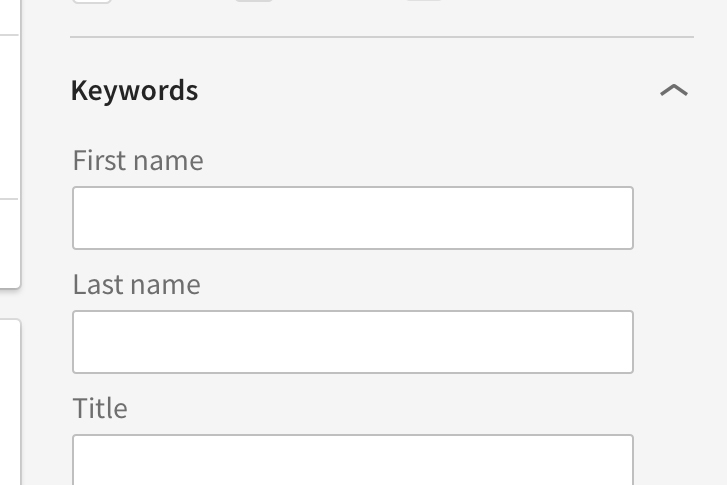
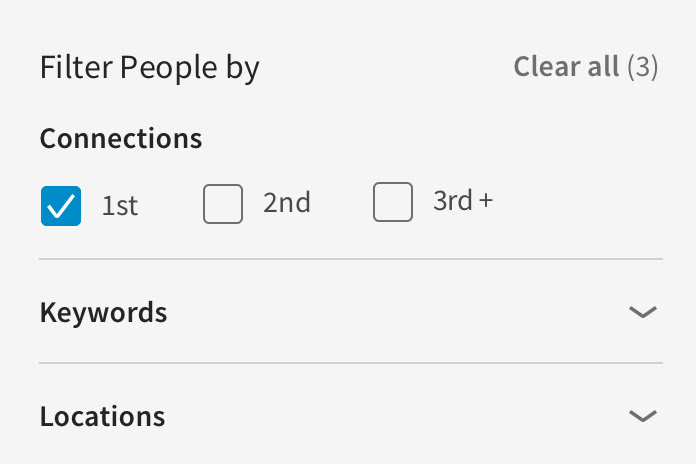
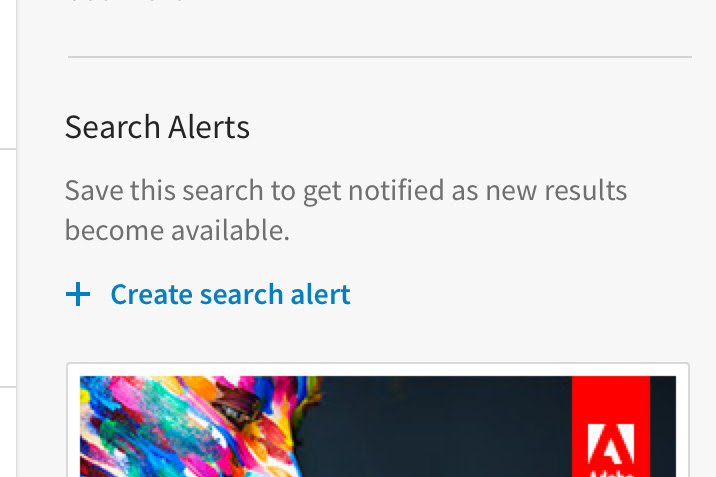




Let Us Know What You Thought about this Post.
Put your Comment Below.